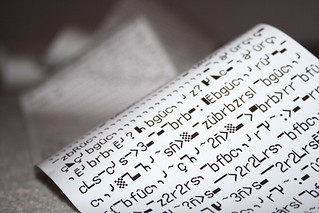Every campaign has a different topic or a unique theme so quite often we're starting from scratch. We not only have to identify opinion leaders, we have to understand the topic so we can talk to them without looking like sad noobs.
Here's what we've learned so far:
Cold calling mostly flops - it's no different to any other cold calling. Unless you can demonstrate a really compelling reason why a blogger should pay attention to a total stranger, it's likely that they won't. A lot of bloggers spend way too much time reading emails from marketers that start "I read your blog and it's really interesting. I think it would be a perfect fit for a campaign we're currently running about [insert totally unrelated and irrelevant topic here]". It's left many recipients feeling pretty jaded and you'll need to overcome that.
Build relationships - this is like every other social media interaction. If you find a blogger you'd like to connect it with, then take some time to actually read their blog and make a valid connection with them. Comment on posts, be useful - make suggestions, link to their blog in your own social media posts if it's relevant. Try to make sure they're aware of you and appreciate your attention before you ask them anything.
On a related note Keep it personal. There's a whole clutch of Do's and Dont's here. Avoid sending template emails. Try to customise each message to make it relevant for each blogger. Bear in mind that it's possible they may compare notes, especially if they are in the same interest community and neither of them have ever heard of you. Similarly, make sure you look smart and consistent. Be up front about what help you need and why and, if you're working with other departments, colleagues or an agency, make sure you all have access to a master list of people being contacted - and keep it updated and checked regularly. Few things are going to make you look as bad as one group not knowing what the other is doing.
Do your homework - find out more about the bloggers you want to contact. Has anyone in your organisation dealt with them before? Are they already supporters? (this goes back to looking joined-up again) The connections you find may not even be in relation to work. Recently one of our fundraisers helped connect us to the mother lode of crafting bloggers since she blogs about that in her spare time and was able to introduce us to some of her peers online. Alternatively, have a look at Linkedin - do you have any mutual contacts who could make an introduction? It may sound excessively formal but the best way to be taken seriously is to show you take the other person equally seriously. And bear in mind that an increasing number of bloggers write professionally and expect to be treated as journalists.
Show how it might help them - Let's be realistic here. The best way to get anyone to help you is to demonstrate that it will also benefit them. Don't insult their generosity but if you can see positive advantages for them in helping to spread your message it's OK to highlight those. Ideally if you've been involving yourself within their community, the bloggers will already see the benefit of your input and you will already have some credit. However if you haven't been able to forge some solid connections beforehand, then try to illustrate any ways in which they may benefit.
Disclaimers/Disclosure - keep it transparent. Be clear about who you are and where you work. This isn't as relevant for charities as for companies getting paid placements of stories but it's still worth keeping in mind.Similarly the bloggers may ask to include a disclaimer on anything they write. However that should only be in cases where they're receiving payment of some kind and shouldn't really apply here.
Interns. Interns are fab. However it's not fair to give them projects where you can't support them properly. The whole point of working with interns is that it's a two-way street. You get extra help and they get a chance to learn and develop their skills. However, if this is a task that you've never done before - and I'm assuming that may be why you're reading this post - then there's not a lot you can do to support them. It's great if they can still complete the project and learn the necessary skills anyway but, unless you get properly involved, when they leave those skills will go with them.
Make it easy for them If you've ever had to handle a press release you'll know this bit already. Although any copy you supply is likely to be edited to fit with a blogger's own voice, that shouldn't stop you supplying suitable copy with all the necessary supplementary information - website and email addresses, dates, images etc. Don't just email a URL and expect them to go there and forage.
Original content - this bit is sometimes hard. Naturally bloggers need to produce original, unique blogs. They're really not interested in simply repeating what their audience could have seen elsewhere. Sometimes that can be a problem since there's only so much content to go round and print media often takes priority. There are no easy solutions to this. You can try using your own online network to find examples and case studies - appeals on Facebook can work really well. However, over time you'll find that your work will prove the value of bloggers to the rest of your organisation and case studies will be easier to allocate to them.
And lastly a quick summary of the little obvious things that I'd hope you'd do without being told.
- When someone blogs about you, tell the world about it and LINK to them.
- Remember to say thank you. Tell the blogger about the impact their work has had - hopefully they might feel inspired to do it again in the future
- Assemble a portfolio of your successes - use them to help sell your organisation to new contacts and also to help promote blogger outreach within your organisation.
So that's it. Simples eh? Let me know in the comments how you get on.